Roomba Vacuum Will Not Update Software Until You Do This!
The update shows available but not completed or maybe canceled mid-way is a long-term issue that I suffer from. Finally, the solutions are in the hand which I want to share in this guide.
To begin with, the Roomba vacuum will not update software if you are doing it wrong. Like using a 5 GHz Wi-Fi router or not updating the iRobot HOME app.
Maybe the battery of the vacuum expires or it’s about internal system bugs. Whatever the causes are, I’ll explain this matter by bringing related info with the real-time solution here.
Keep On Reading!
Why The Roomba Vacuum Does Not Update Its Software?
In order to resolve the error that Roomba is facing, you have to figure out the causes. In total, you’ll find 3 possible causes that result in the vacuum not updating. These are:
Here’s How To Fix This Trouble
As you now know the reasons, troubleshooting would be easier by aiming at the problematic parts only. Let me show you the instructions for fixes:
Solution #1: Update The iRobot HOME App
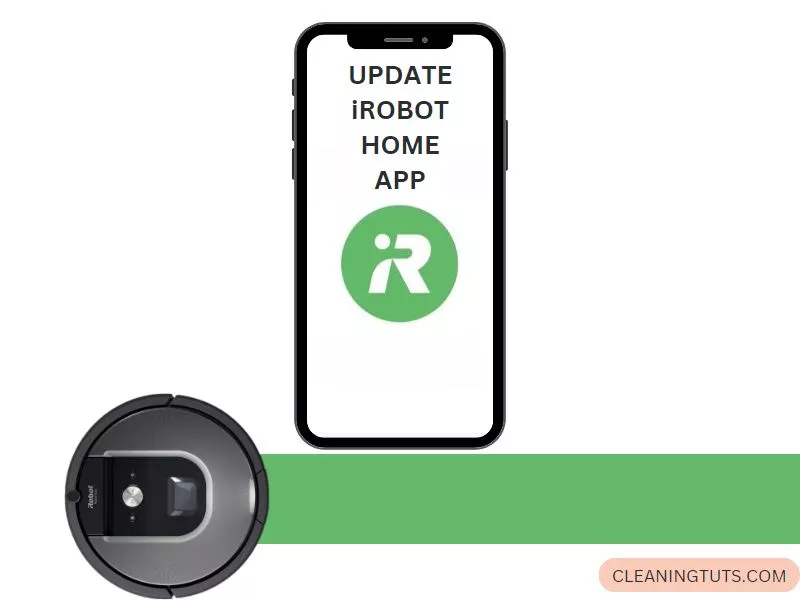
The iRobot HOME app might not function properly during the software update if the application itself needs to be up to date. In that case, follow the given direction:
Solution #2: Change The Battery

In case you have inserted the Roomba in the Charging Base but it is still not allowing update software, then replace the battery. A lot of time this causes obstacles during software updates. Do the following steps to fix the error:
After taking out the targeted parts from the Shark vacuum, you can either insert new parts or clean them to reinstall.
Solution #3: Factory Reset & Reboot The Vacuum

The struggle with updating the recent software versions can be solved if you simply factory reset and reboot the vacuum. Here’s the direction:
What To Do If I Don’t Receive Software Updates?
In case your phone app (iRobot HOME) not showing updates or it shows not completed and canceled, then do the following things:
- Ensure the Charging Base is near the Wi-Fi router to get the needed range that helps it to update software. Just check your phone’s Wi-Fi signal icon to find the right spot where it shows the best signal.
- Be sure Wi-Fi has 2.4 GHz bandwidth as most models don’t support other GHz. In the phone’s app, go to More > Settings> Wi-Fi Settings > Robot Wi-Fi Details. If it shows a name with 5G, then it indicates 5 GHz which won’t help to update the software.
- Reboot your router by unplugging it for 10 seconds and plug it back. Then, wait for 120 seconds (2 minutes) so that the Wi-Fi router boots up properly.
How Long Does Roomba Need To Update Software?
It usually takes 25 minutes or 2 – 5 hours to complete the update. But, sometimes the device can take longer based on the firewall versions of the software.
Related: How to fix Roomba vacuum not working
Ending Note
Roomba vacuum will not update software issue can be really irritating. The device acts weird and won’t do the job like it used to do.
So, you are left with nothing but to update the software. The above solutions will surely solve the bugs if you catch the causes rightly.
However, if it’s still not able to update software, then contact the iRobot Customer Care or go to their showroom with some necessary stuff (fully charged robot, serial number, proof of purchase aka receipt).
Hope This Helps, Adios!

