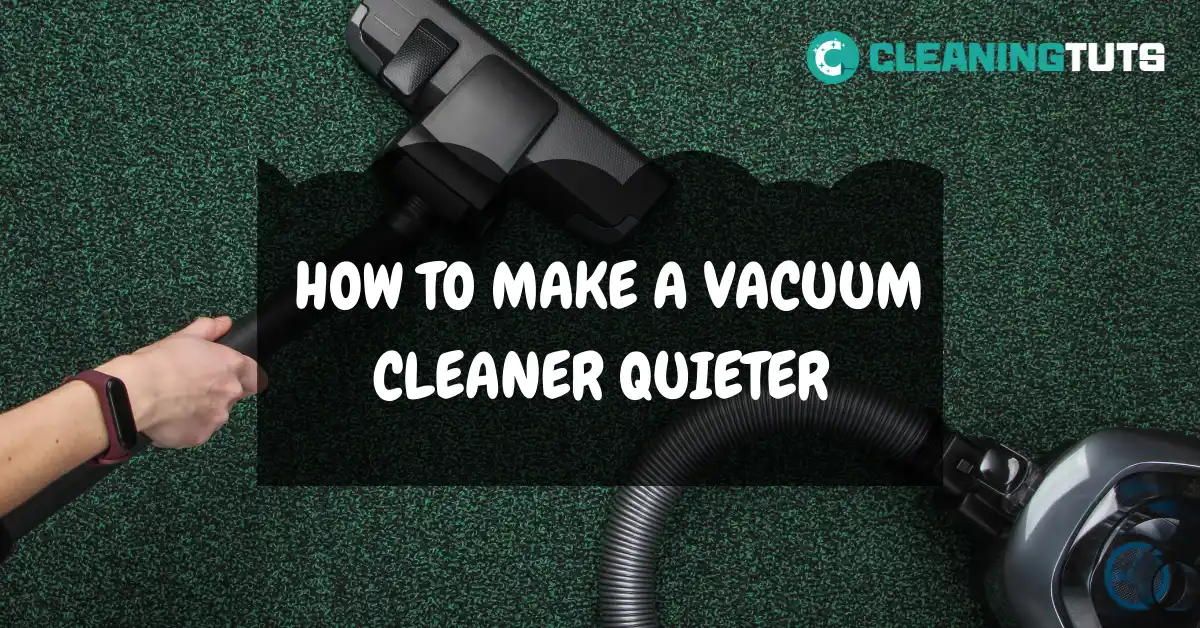How to Make a Vacuum Quieter
The noise from the vacuum never really bothered me until the pandemic happened. There was simply no better time for vacuuming – my husband was in between meetings for the most part, and even when he was not, the noise drove him crazy when he was trying to focus on his PC.
On the other side, I had to vacuum with the amount of fur that our golden retriever sheds.
My big solution? I called a few vacuum manufacturers and emailed some vacuum repair shops to ask for tips on how to make a vacuum quieter. And although it’s not pin-drop silence, things are better now.
Stay with me till the end and learn how I found out.
Tips to Make a Vacuum Quieter
There are many factors that can affect your vacuum’s cleaner pitch and make it unbearable. But we aren’t here to discuss where the noise is coming from, we want to SHUT IT DOWN, so here you go.
1. Fix the Vacuum Filter

Most of your vacuum’s problems can be avoided by keeping the filters clean. Filters play a huge role in vacuuming as they affect the sucking power of your cleaner, which directly affects the performance of the device.
When your filters are clogged, the vacuum cleaner struggles to pick up the debris, and it may cause the cleaner’s noise to be louder than usual. It means cleaning the filters can reduce the noise.
Most vacuum cleaners have two filters; one near the canister and a HEPA filter that helps in collecting tiny debris. To wash the filters, you need to remove the filters from the vacuum and then run them in warm water. I recommend washing the filters every few weeks.
If your vacuum cleaner has non-washable filters, gently tap them on the surface to remove any debris. Also, be sure to replace them as recommended by the manufacturer.
2. Confirm the Vacuum’s Fan is in Good Shape

We never remember to check the fan when we are thinking of a broken vacuum cleaner. However, there are two reasons you should check the state of your vacuum fan. One, it may be broken, and two, it could be clogged.
When your fans are clogged, they move at a slower speed, which causes the device’s engine to overheat. And yeah, you guessed right, this causes it to make more noise.
The first way I clean my fan is by using bamboo sticks or toothpicks – this method isn’t fun, but it helps remove that stubborn debris. If your fan isn’t too clogged, you can use a wet tissue instead.
Lastly, If the blades are broken, the only solution is to replace them.
3. Cover the Air Outlet

Okay, this is the ultimate hack of really reducing that vacuum noise. When you observe your vacuum cleaner, you’ll realize that most of the noise comes from the vacuum’s outlet.
My brilliant hack? Cover the air outlet with a fabric.
“But it could cause the engine to overheat! It’s dangerous!”
I hear you, and I’m way ahead of you. This is how you do it:
Get three large pieces of fabric that can cover the outlet, and then slice the pieces to create some breathing space for the vacuum. You can use elastic bands or strings to attach the fabric to the vacuum.
This method works because it reduces the amount of noise from the vacuum. However, remember to chop the fabric; otherwise, the engine will overheat.
If you’re still skeptical about the overheating, place your hand near the engine after every few minutes to confirm it’s okay. In case it overheats, add more holes to the fabric.
4. Check Your Vacuum for Any Clogs

Just like a dirty filter, any clogs in your vacuum will affect the suction power of your vacuum and make it noisier than a snoring pug! (don’t get me wrong, I love pugs; they’re snoring, not too much).
Regardless of your high-maintenance routine, there is a chance that some particles and small items will sneak their way into the vacuum.
You might need to use a needle to remove these clogs or open the entire vacuum for the huge particles.
5. Confirm the Brush Bearings Aren’t Broken

Brush bearings can significantly affect the performance of a vacuum to the extent of making you think that the problem is the engine.
Been there, done that, and it was such a huge financial mistake. My husband is still holding a grudge.
The brush bearings are likely to be faulty if you have a pet or someone who has too much hair. So, fur and hair get stuck to the brush bearings, making it harder for the vacuum to pick up the dirt.
Step number one of solving this is by detangling the brush – you can use scissors to cut the strong strands of debris. The next thing is to lubricate the bearings for easy movement.
If some combs are broken, you can replace the brush or take it to a vacuum repair shop.
Fixing the brush-bearing problem will ensure your vacuum easily picks up debris, reducing the vacuum’s noise.
6. Replace Your Vacuum

I know this isn’t the advice you came looking for, but if you’ve tried everything and your vacuum cleaner is still driving you nuts, this is your last resort. You can get a vacuum cleaner that’s already classified as a low-noise vacuum cleaner.
When shopping for a vacuum, consider buying one that has the fewest decibels when it’s performing at its maximum power.
A good example of a quiet vacuum is Miele Compact C1. This vacuum is a bit pricey, but it has a strong motor, great features, and a great design that allows it to suck debris quietly. I’ve seen this vacuum in action, and the online store folks also swear by it.
Another great alternative is the Electrolux Silent Performer with a noise level of 65 dB.
Frequently Asked Questions
How do you fix a loud vacuum motor?
To fix a loud vacuum motor, it is usually as simple as checking the belt and ensuring that it is tight. If the belt is loose, it can slip and cause the vacuum to make more noise. You can also try cleaning or changing the dust bag to see if that reduces the noise level. Finally, if all of those steps fail, you may need to replace the vacuum motor.
Do vacuums have to be loud?
There is no one definitive answer to this question. Some vacuums are designed to be louder than others, and there are a variety of reasons why a vacuum might be loud. In some cases, it may be necessary to replace a part or clean the machine to reduce the noise level. But you can make your vacuum quieter if you know how to clean a vacuum cleaner correctly.
Are cordless vacuums loud?
Any vacuum cleaner is going to make some noise, but the level of noise it makes can vary quite a bit. The level of noise is mostly determined by the type of motor that the vacuum has. A conventional vacuum cleaner is going to have a loud motor, while a more expensive model with a brushless motor is going to be much quieter.
Final Words
The worst part of a vacuum is its fuss when collecting debris around the house. I mean, we love the clean carpets and floors, but is the noise really necessary?
As technology advances, manufacturers are working on designing quieter vacuums. They’re doing this by designing vacuums with smaller motors that emit less noise.
Another great way to achieve this is by changing the motor’s position. Traditional vacuum cleaners have their motors high above the ground meaning the noise travels further. On the other hand, modern cleaners have their motors close to the ground to reduce the noise.
The most efficient solution has been the evolution of cordless vacuums, which have a unique design and low noise emission.
I hope my blog post gave you clarity on how to shop for a low noise vacuum, as well as how to make your vacuum quieter.
Do you have any tips up your sleeve that you use to make a vacuum quieter? If yes, please share with us in the comment section.