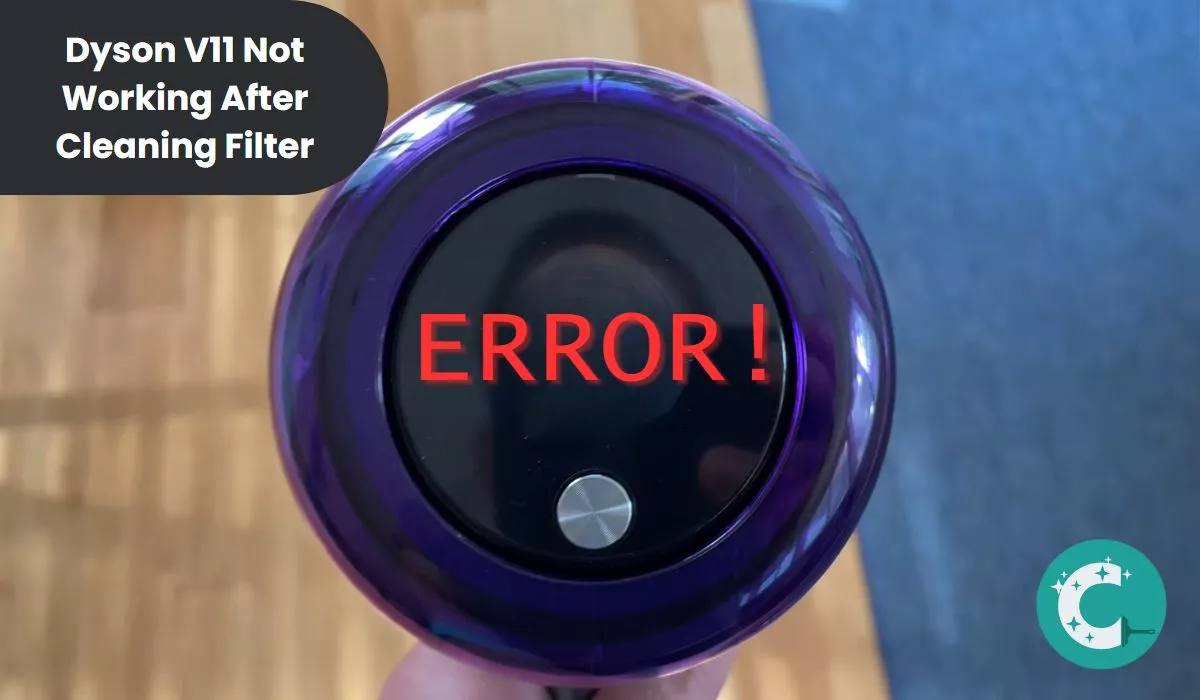Help! My Dyson V11 Not Working After Cleaning Filter [Reasons & Fix]
Something happened to your Dyson V11! And after looking for a solution, you found out that cleaning the filter is necessary.
There are quite a few issues that can make Dyson V11 not work and the most common reason behind it happening is a dirty filter.
But still, your Dyson v11 not working after cleaning the filter according to the manual and resources that you collected. Now what?
Primarily, find out exactly what can cause the Dyson to fail to work even after cleaning the filter.
Chances are, your Dyson will not work after cleaning the filter if the installation is not done correctly. The filter can be wet and that can cause the situation. Or it might be a motor head failure behind the problem.
Let me walk you through a guide with more explanation of the issues.
The Dyson V11 Is Not Working Even After Cleaning Filter – Reset & Try These Solutions
Exactly why has my Dyson v11 stopped working? Ask yourself, you want to target the specific reason that is causing the issue.
It might not be related to just the filter. Perhaps the Dyson keeps turning off due to issues with the electrical components existing inside. Or the battery unit is damaged and so there’s a need for Dyson battery replacement.
Whatever it is, you need to clarify first and then look for a solution.
The most common reasons for Dyson v11 to stop working are often related to the battery. It might be placed improperly, worn out, or simply too empty. Sometimes the filters are clean, but the placement is wrong which leads to the v11 not working.
Okay, let’s say these are not the reason for your Dyson not working after cleaning the filter. You should try to reset the unit. But is there a reset button on Dyson v11? Not really!
The Dyson V11 does not have any reset button separately. But the user can use the power off button to reset the machine.
To reset, one needs to turn off the power button on the main body or the one on the remote. Then after 60 seconds, the machine needs to be turned on. And that should be it.
However, if the reset is not enough, go ahead and pay attention to these three other solutions discussed below.
Placing a Wet Filter Can Restrict Air Flow

Airflow Woes: Why You Should Never Rush a Wet Filter Back into Your Dyson V11
In my journey as a Dyson enthusiast, I’ve encountered a common pitfall that many V11 users stumble upon – the hasty reassembly of a damp filter.
Trust me, I’ve learned this the hard way. It’s tempting to jump the gun, but allowing your filter a full drying session is paramount.
I can practically hear you asking, ‘Why is this so important?’ Well, here’s the scoop. A wet filter disrupts the crucial airflow that’s at the heart of your Dyson’s performance.
The result? Your beloved vacuum throws in the towel and takes a timeout. A protective mechanism that might save your machine from further harm.
So, picture this: You’ve just given your filter a thorough clean – well done! Now, before you tuck your Dyson in for the night, give that filter a chance to air-dry.
Trust me, a patient approach pays dividends. In the morning, you’ll have a fully rejuvenated filter ready to take on the world.
There are a few things you should not do to dry the filter:
Make Sure the Filter Installation Is Correct
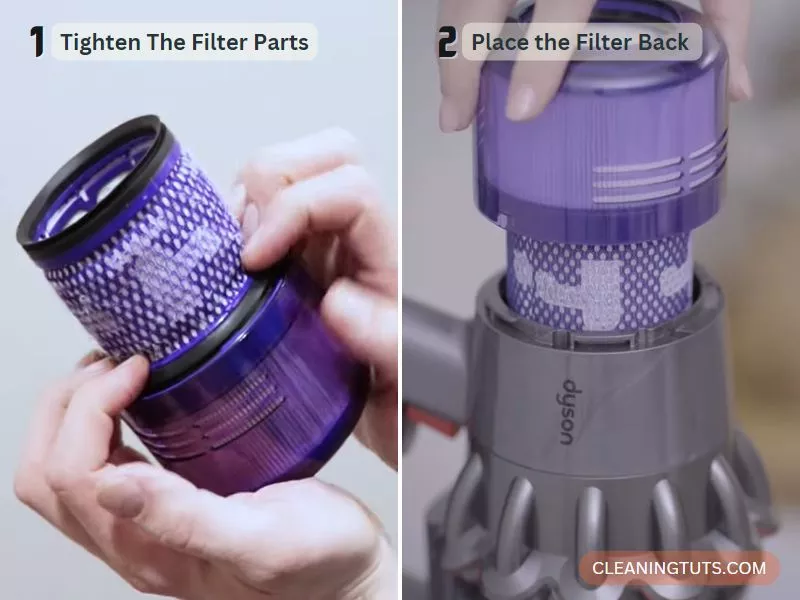
Another quite common thing to take place when a Dyson v11 is not working even after cleaning the filter is improper installation of the filter itself.
Now you must check the manual to confirm you are following the exact direction of installation. Also, a proper attachment of the filter to the vacuum is crucial for it to work.
You can also confirm from the indicator light in Dyson v11. Keep in mind that a Dyson flashing blue light due to charging is not always the case. The unit will flash blue light on the side as you try to pull the trigger if there’s dirt stuck inside it or even with improper filter installation.
You can remove the filter and try to observe it for any debris accumulation. As you have already cleaned it, this should not be the case but just for the sake of confirmation, give it a final inspection.
For the installation, you need to give the filter a slight push and then a clockwise twist to fit it into the right spot. You’ll hear a clicking sound that confirms its proper installation.
The Filter Is Simply Too Worn Out to Work Even After Cleaning

Allow me to share a hard-earned lesson from my own journey with the Dyson V11 – even diligent cleaning habits won’t keep your filter immortal. Despite our best efforts, prolonged use takes its toll, eventually demanding a filter replacement.
After your filter enjoys its cleaning ritual, you might encounter telltale signs that a replacement is overdue. Think of pulsing as your vacuum’s way of waving a red flag. I’ve seen this scenario unfold, and it’s a clear indicator of a tired, worn-out filter.
If you’ve thoroughly cleaned the Dyson filter (and let it dry for at least 24 hours), but the pulsing still hasn’t gone away, you probably need to replace the Dyson filter.
Vacuumtester
It’s worth noting – filters, like all things in life, have a lifespan. Don’t expect them to soldier on beyond two years.
The relentless cleaning takes a toll, stretching those fibers thin until they give in. This accelerated wear and tear hit the V11 hard; it’s tasked with filtering out even the finest particles.
In my experience, I’ve managed to extend a filter’s life with the occasional rinse with cold water. But alas, that’s a mere band-aid solution. The day will come when replacement is inevitable.
Your safest bet is to secure an authentic replacement filter from Dyson. Trust me, steering clear of third-party sellers avoids the risk of compromising your prized appliance.
Wrapping Up
And there you have it. Try troubleshooting if your Dyson v11 not working after cleaning the filter. Hopefully, this will solve the problem.
Also, there are a few practices you can learn to make sure the vacuum stays in good shape for a long time ahead.
Plugging off cautiously after each usage, using the right cleaning mode, storing the unit at a suitable temperature, and cleaning the reusable filter once in a while are all simple steps you can take.
Overall, this help to keep aside all the problems that can mess up the unit’s durability.