Help! My Dyson Keeps Turning Off (Solutions Included)
As soon as I hear someone’s Dyson keeps turning off, there’s an instinct of mine that directly calls out the battery for it. And usually, that’s the case. It’s a cry for battery replacement.
However, it’s also true that there can be something else bothering the home appliance. Making it not work and so it keeps turning off frequently.
So, once you find yourself in a situation wondering why my Dyson keeps switching off, try to look at all possibilities and find solutions according to that. I will try to give some fixes to help.
A few common issues to doubt when your Dyson keeps switching off would be lack of full charge, a problematic power outlet, the issue with the docking station, trouble from not being used for a while, dirty filter, blockages, and of course damaged batteries.
Let’s cover each of these ones by one for better understanding.
Fix a Dyson That Keeps Turning Off – Identify the Reason First!
The concise answer to how you fix a Dyson that keeps cutting out would be finding a solution for the exact problem your Dyson is having.
To fix a Dyson that keeps cutting off you may need to improve your charging habits, fix the power outlet, use the 10 seconds trigger method, charge without a docking station, clean the filter and any blockage or replace the battery.
The Battery Fails to Charge Fully
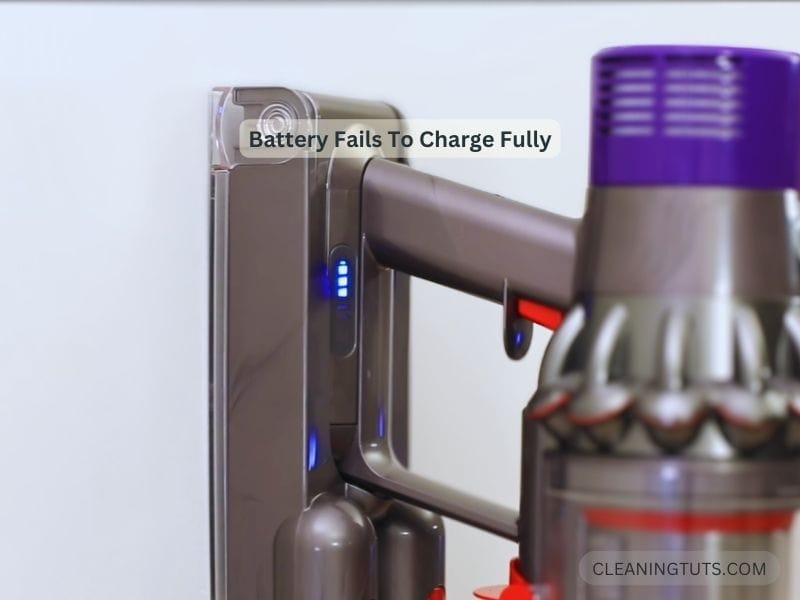
If you discover the appliance is not turning on and at the same time the Dyson is not charging while flashing blue light, there’s a good chance it is happening for a battery problem, airway blockage, or similar reasons.
However, sometimes it is just a lack of a fully charged battery that stops the vacuum cleaner from performing in a particular mode.
The cable connection for charging might be not working accurately. It could have wear and tears disrupting the charging process. And hence the vacuum cleaner is not getting a full charge.
Sometimes due to hastiness, the cable is not inserted properly, making the battery not charge at full capacity.
Also, if the unit is used quite frequently, it often needs charging. Cordless vacuum cleaners have batteries that can very easily deplete over time.
There’s a max or boost mode in the unit. And it can also be the reason that the Dyson vacuum shuts off after a few minutes, usually 5 minutes.
Before turning the vacuum on, make sure you have the charging cord off as most Dyson models don’t work with the cord plugged in.
Perhaps the Power Outlet Is the Problem

Sometimes the issue is not the vacuum cleaner but the power outlet you are using. You can try plugging in another home appliance like a hair dryer to check if it’s working or not.
However, even if it does, there can still be chances of tricky electrical problems with the power outlet that is causing the vacuum cleaner to not work.
And to find that out you can try plugging the vacuum cleaner into a different power outlet available at your home.
While doing so make sure you follow the recommended time for charging the battery. Now once it is time, press the trigger. And if the vacuum does not turn on, the unit is surely having some trouble.
However, if it runs at full capacity, the previous power outlet is the culprit. And you may need to contact an electrician to pay a visit to your home.
Give the Vacuum Extra Push If It Was Not Used for a While
This is for the unit that was kept aside for a while with less to zero usage for quite a long time. If this is the case, then the vacuum may need a little additional push to get back on track.
Now I don’t mean physically pushing the appliance, it’s a simple refreshing method you can say.
So, what you need to do is, take out the power cord of the vacuum cleaner. Now find the trigger button to press and hold on to it for around 10 seconds.
Then you can release and press it again to trigger just how you normally would turn the cleaner on. And if this was the case, your Dyson will turn on without any problem.
Problematic Docking Station Can Be It

Some Dyson vacuum battery charging takes place through a docking station. And of course, it is convenient. However, if the docking station is where the issue lies for the vacuum cleaner not turning on, then you need to disconnect it.
Simply take out the cable from the docking station. And you want to directly connect the charging cable to your vacuum cleaner.
Next, just leave the unit for charging at the recommended time needed for it. And once the duration is over, remove the cable and try turning it on.
Now if it turns on then the direct charging method works, and you can shift your focus to the docking station. It is the part having trouble.
In some cases, you will need to change the docking station. It’s not that costly and you can get a replacement for less than 10 dollars depending on the model.
Cleaning Filter & Clearing Blockages Might Help

The two most common reasons for Dyson turning off after battery failure are dirty filters and blockages. And to check this you need to first make sure there’s no attachment connected to it. Just unclip them and just to test turn the vacuum on. If it works, then those attachments are the problem. If not, move ahead.
So, at this point you want to check two spots initially:
Now if there is a blockage for which the Dyson vacuum turns off after a few seconds of turning on, then you need to clear it. The automatic shut-off feature of Dyson makes the vacuum stop as soon as it determines there’s a blockage. A fully charged Dyson stopping just after a few seconds of turning on is a strong indication.
There are so many household or office items that can easily get stuck inside the Dyson vacuum.
These could be:
And there are of course more such miscellaneous items. Keep in mind that wet materials are not something you should vacuum with your Dyson. Also accumulated hair or pet fur is often the reason for the Dyson brush bar not working.
8 Steps to Clear the Blockage in a Vacuum
Allow the vacuum cleaner to cool down completely before you try doing anything with it.
Check the garbage bin and empty it. Don’t allow any dirt to lodge inside of it and you can use a tiny brush to clean those out.
Now carefully detach the tools such as the cleaner head, crevice tool, and wand. Clean brush heads from any hair or fur that could be stuck between bristles. Make sure the crevice tool and wand are also free from blockage-causing things.
Now hold the trigger button for a while to check if the machine pulsates. If it does, then there’s more to do.
Inspect the shroud opening for any obstacle.
The bin base needs to be released for cleaning its surroundings. You can simply hold the bin over any trash can. And then clean the dust that would simply fall into the trash.
Reassemble the bin and tools to their original spots.
Now press the trigger to turn on the Dyson vacuum cleaner.
If the blockage is not the issue for the Dyson vacuum going on and off, then it could be the dirty filter.
Clean filters are essential for the vacuum to operate smoothly. A dirty filter can also lead to overheating of the motor and then turning off of the machine.
This Dyson vacuum model comes with an automatic safety system that will turn off the machine if it begins to overheat.
If you find that your machine is turning off intermittently, the filter in your vacuum is most likely full and covering the ventilation system.
IFixIt
Clean the Dyson filter by detaching it through anti-clockwise motion and then using your hands to get it off any large dirt.
Run the filter, pleated paper, and also the foam under cold water for fine dust removal, and use a brush with soft bristles on the filter for the stuck dirt.
Squeeze the foam to clean it further. Finally, use clean water to rinse everything nicely. Dry the filter for 24 hours and place it back in the vacuum.
The Battery Needs a Replacement
And last but not least, your vacuum cleaner’s battery could be the culprit. So, you will need a Dyson battery replacement.
Degradation of the battery is a true scenario for any other electronic appliance. So, you should be expecting a failure if the machine has worked for a while and took quite a good amount of load.
The degradation usually depends on these main factors:
So based on these, the degradation of the battery can vary but at some point, it is likely to just stop. And you will need to replace it.
One good sign that the battery needs replacement is when you find your Dyson cordless vacuum not holding charge. That’s a strong indication.
Also, if you find the Dyson cordless vacuum only runs for a few seconds, the battery failure is most likely the case.
There’s a simple test that you can do to confirm if the Dyson needs a battery replacement.
To know if your Dyson battery needs replacing, set it to max mode with a fully charged battery and observe the run time. If it’s around 6 minutes, the battery is absolutely fine. However, if you get anything less than 4 minutes then the battery will need replacement.
Wrapping Up
And there you have the reasons why your Dyson keeps turning off plus the most appropriate solution to each of the causes. Hopefully, this will help you in some way and perhaps fix the entire situation.
However, if these are not the cases then you should not delay contacting the service center. If you know a local professional, maybe take it to them and ask for further advice after an inspection.
Remember, the warranty has some clauses for invalidation after manipulating any part other than the brand’s official service center.
Make sure you check about it in the manual first before choosing any route.

