The Right Time for Dyson Battery Replacement & How to Do It!
Two things that have made Dyson’s handheld vacuums receive immense popularity are absolute power and modern design. Going cordless was one of the core focuses of the company. Apart from the convenience of being cordless, Dyson’s handheld vacuums also boast powerful suction capabilities that rival traditional upright vacuums. This combination of power and portability has made these vacuums a top choice for quick and easy cleaning tasks. Additionally, Dyson has also prioritized modern, sleek designs that appeal to consumers looking for both functionality and aesthetics in their cleaning tools. Furthermore, the company offers reliable support for any issues that may arise, including vacuum cleaner cord repair, ensuring that their products are built to last.
And hence they’ve done a great job at research as well as development for the battery-powered models. The Dyson battery technology is one of its key features.
But even with all of that glory, you cannot avoid the need for a Dyson battery replacement once it’s time. Just like any other electrical component, it too has an expiration. So how many years does a Dyson battery last in general?
There’s no clear period but on average, Dyson batteries are expected to last around 4 years. The battery will start to wear off as soon as a year of usage and this is due to the restrictive charging cycles.
I’ll discuss more on the replacement process and the signs to confirm its need below.
Confirm the Need for a Dyson Battery Replacement
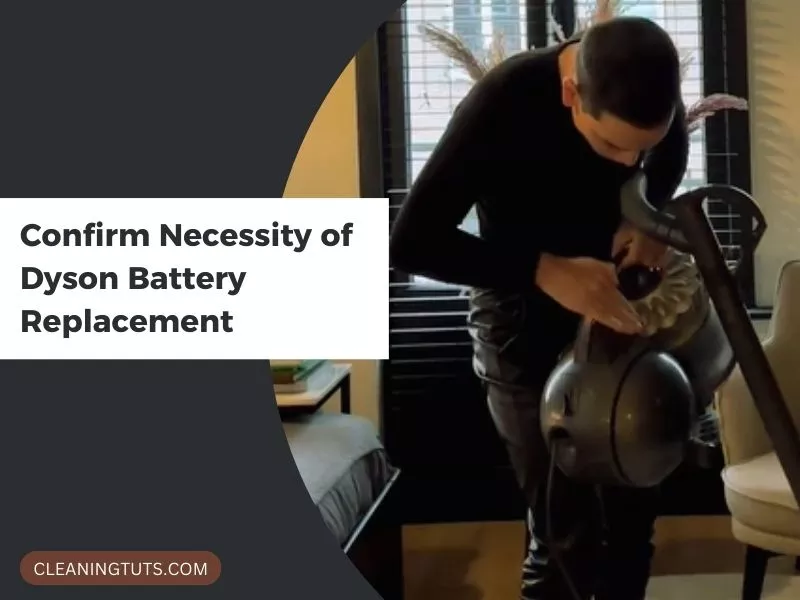
Before anything else, you want to make sure your Dyson needs a battery replacement. I mean, it’s absolutely fine wanting to replace a battery because the old one already worked for quite a long time.
But if you don’t have the budget to spend on such nice maintenance practices, of course checking the need will be essential.
The first thing to check is whether the battery’s blue light is flashing or not. What does blue light mean on Dyson?
The blue light can mean different things but usually, it directs that the device is charging. Now if the Dyson is flashing blue light, then this probably refers to the unit’s power running out. And in that case, you need to put it on charge. However, the most concerning one is the flashing blue light indicating a failure of battery charging.
If the latter is the case, it can be the charger’s fault, a damaged outlet, or the battery being out of order. In case the Dyson keeps turning off this also can mean a problem with the battery.
A Dyson cordless vacuum not holding charge is also related to the battery’s faultiness.
Also, the runtime going significantly low is a big sign the battery is faulty. For example, you should consider a Dyson battery replacement for the v6 model if its run time is lower than 20 minutes, the normal period.
Similarly, consider going for a Dyson battery replacement for the v7 model replacement if the run time is below 30 minutes.
Performing less than 40 minutes is a sign of a Dyson battery replacement for the v8 model. And anything below 60 minutes for the Dyson V9 means a dying battery. Keep in mind these runtimes are not for max mode.
Signs of Damaged Batteries
Postponing a Dyson Battery Replacement
Can you postpone the replacement whatsoever? Well, it depends on the condition of the battery.
If the battery is already dead, you don’t have much choice. And unfortunately, you cannot postpone the replacement if you’d like to use the vacuum cleaner (which I guess is the case).
However, if you are getting some performance out of the battery, then you can change the battery later. Though it is not recommended.
Battery failure isn’t an exact science, but when remaining capacity drops below about 70%, you’ll start to run into bigger trouble (for example, your vac running erratically or not charging properly).
Consumer NZ
And that simply means you will face constant issues with the unit until you bring home a new battery to revive its performance.
Will Changing the Dyson Battery Fix the Issue of the V11 Not Working After Cleaning Filter?
If your Dyson V11 is not working after cleaning the filter, it may be necessary to change the battery. Consult the dyson v11 troubleshooting guide for step-by-step instructions on how to address this and other common issues with your device.
What is the best way to store a vacuum cleaner to maintain its battery life?
When storing a vacuum cleaner, it’s important to keep the battery life in mind. The best way to maintain the battery is to store the vacuum in a cool, dry place at room temperature. Avoid extreme temperatures and make sure to fully charge the battery before long-term storage.
Getting a Dyson Battery Replacement
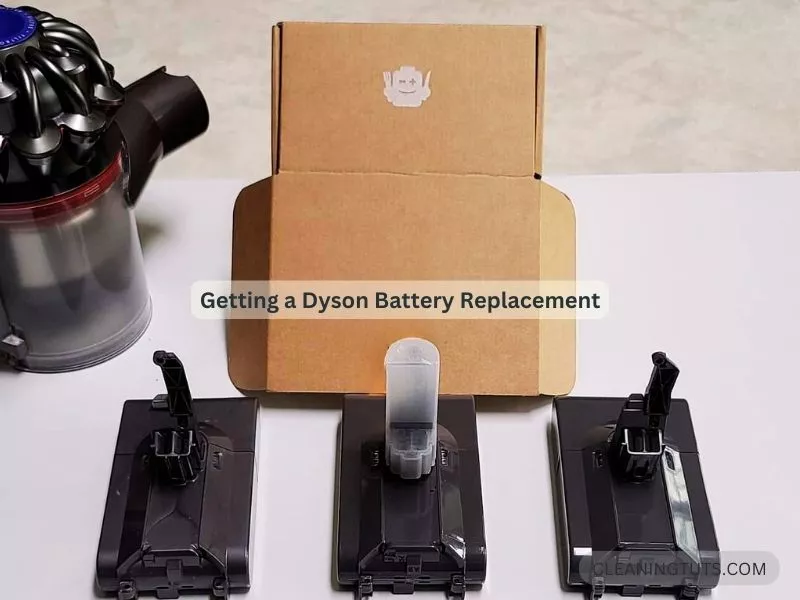
A few factors you should always check when purchasing the battery replacement for your Dyson vacuum cleaner are:
Ideal Dyson Batteries Replacement V6 Models
If you are not yet out of warranty, then the best replacement for v6 models are the manufacturer-provided original ones.
Of course, those are expensive if you need to purchase them. And that’s why some 3rd party batteries with large sizes and heavy bulk are also not bad choices.
The FirstPower 4.0Ah Replacement Battery is a good option to consider that won’t break the bank.
Ideal Dyson Batteries Replacement V7 Models
The framework is quite similar to V8, but it is still in between V8 and V6. You have the option to purchase the original battery from Dyson, which definitely will be a generous amount spent.
And if you would like to go cheaper, KUNLUN 21.6V 4.0Ah Replacement Battery is something to check.
Ideal Dyson Batteries Replacement V8 Models
There are more options for the V8 model’s battery as it is the more popular one. A sweet spot is the 5000 mAh variant. Some also prefer going a little lighter with low capacity.
It depends on the usage of course. This time also you can go for the original option by checking the official Dyson website.
Or choose a 3rd party affordable battery such as the BuTure 21.6V 4600mAh Replacement Battery.
Dyson Battery Replacement Process

Changing the battery is not a complex job at all. So, if you are wondering about the possibility of changing the Dyson battery yourself, you very much can.
You can replace the Dyson battery yourself as long as you know the right method and own all the needed tools.
The tools that you will need for the process are not many. The mini Phillips screwdriver set should be enough. The #0x50mm and #0x60mm head size included ones are your best mates or something close to the sizes.
A tool with a rubber handle will also help a lot to loosen the bolts. Anything that can slip off your palm is a big no.
7 Easy Steps to Replace the Dyson Battery
Start with emptying the dustbin. You will find a red color lever right beneath the trigger. Push it to access the trap door and you can get rid of the contents inside the bin.
Next, you want to detach the dust bin from the unit. The lock that holds the dust canister will release it if you keep holding down the red lever I just mentioned.
Carefully start separating the released container next. And once it is out, you will find the screws holding the battery just in front.
There should be two screws holding the batteries. One will be in front of the handle(under the red lever) while another behind. Use the smaller screwdriver for unscrewing the bolt behind the handle. And for the bolt in the front, use the slightly bigger screwdriver. Carefully slide out the screws and keep them aside safely.
You can now bring the old battery out. Place the new battery in its position just like earlier. And the screws will also go back to their place now holding the new battery. Use the same screwdrivers once again.
You may find some difficulty tightening the screw that is behind the handle. To do it more comfortably try pushing the battery slightly upward. This will help in aligning holes properly.
Once the screws are tight (not overtightened) you can put back the previously disassembled parts.
How to Prolong the Life of New Dyson Battery

Wrapping Up
And that was some information regarding Dyson battery replacement that every owner should know. If your unit’s power part is already starting to show signs of a possible replacement, it’s a good idea to take care of it as early as you can.
Often the lack of power makes other crucial vacuum electrical components work with less efficiency. And it also results in extra pressure on those parts leading to damage.
So even if the battery is not completely damaged yet, consider replacing it once the power performance drastically goes down.
I’ll see you in my next guide soon, take care!

