Help! My Eureka Vacuum Not Turning On (Here’s What to Do)
There’s no doubt to the fact that Eureka does an excellent job at making some of the finest household vacuum cleaners today. However, it is also true that despite the greatness of these vacuum cleaners, problems ought to take place.
For example, if you suddenly discover your Eureka vacuum not turning on, you’ll be disappointed no matter how fine it has worked to date.
Now, the first question you should ask yourself is, why does my vacuum not turn on? Finding the reason behind the issue is important to identify what fix is needed for the situation to get sorted.
The vacuum may not turn on for quite a few reasons but mostly it’s because of a power lack, a faulty cord, and a damaged drive motor. Connection errors due to broken wires can also make the eureka not working. You should check the electrical outlet as well to confirm it’s not the actual culprit.
I will be giving you notes on some easy troubleshooting to try before hitting the Eureka service center number. Keep On Reading…
Try These Troubleshooting Steps for Eureka Vacuum That’s Not Turning On.
As soon as you discover that your eureka vacuum won’t turn on, check whether while trying to turn it on at the unit, there’s any sound. A clicking noise more specifically.
And depending on whether or not you hear this sound, the troubleshooting steps will differ.
If You Don’t Hear a Clicking Sound
- Bring another application from your homes like a blender or something and check if the outlet you are using works fine. If the outlet fails to work, then it is a power unit issue for not getting sufficient electricity. And this needs inspection of the house circuit breaker.
- Make sure that you are using a dedicated circuit for the central vacuum so that it can use proper amperage. You can also try using another outlet in your home to confirm whether there’s an issue with your house wiring.
- If the outlet works with another home appliance, then there’s a chance the vacuum’s motor and transformer are not getting sufficient power.
- You should also inspect the power cord to find any damage. If you can find a similar spec cord, then try it as well for testing.
- If there’s a circuit board with your unit then access the transformer and relay on the same board. You can find the right circuit board information in the manual.
- There should be two low-voltage wires out of the transformer. You need to check the spark to confirm if the transformer has gone bad.
- You need to check for the bad relay as well by checking points and arc across. Replace parts that are damaged.
If You Do Hear a Clicking Sound

- The motor could be dead and that’s why it is not turning on despite the relay receiving power. You will need a motor replacement most probably.
- Check the mini breaker if it has popped more than an inch. You need to push it inside for attempting activation of the central vacuum unit. If it runs and then shuts off after a few minutes, then the motor must get a replacement.
- If your motor did not last 800 hours minimum, then changing the carbon motor brushes may recover its condition.
Thermal Cut-Off Turning Off the Overheated Vacuum
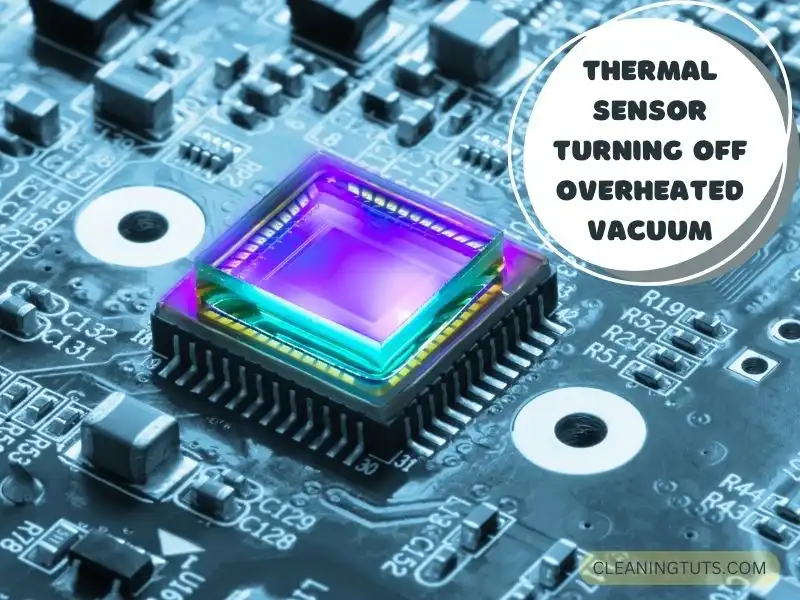
Often people mistake this as thinking their vacuum stopped working. But actually, it’s just the thermostat used inside vacuum cleaners that senses an overheated motor and for safety, it turns it off.
All the PowerSpeed vacuum cleaners have this function. To fix this case, you just need to use the Eureka vacuum overheat reset function.
Also, try your best not to cause the overheating of the unit. As with time, this can lead to permanently losing the unit. Not to mention the consistent performance glitches.
Also, keep in mind a thermal cut-off may not be a huge problem with the motor but still a problem with another component. Blocked hoses, clogged filters, and dust caps being overloaded are the leading causes.
Check the Eureka vacuum repair manual for more specific detail.
Misalignment or Wire Malfunction of Switches
Another possible reason that the Eureka vacuum is failing to turn on is the misalignment of the switch. You should find the onboard switch that resides at the bottom left on top of the motor.
Sometimes internal parts connected to this power switch start facing issues. For example, with a misaligned detent switch, it is quite likely that the internal wire has come apart.
Circuit discontinuity can accompany this issue as well. And one good way to confirm the problem with the switch is by hearing the clicking sound.
If there’s no clicking sound while stepping on the power switch, there’s damage and you need to replace it.
To check the components inside you must access the motor chamber. And that is encapsulated among the handle, base, and wheels. It’s not going to cost you a lot to fix a problematic switch, however. But you need some tools for the process.
This is How You Can Change the Power Switch to Fix the Problem:
- Detach the dust cup, hose, and filter using specific clasps. You need to step on the handle release so that the base gets separated. The manual will have details on operating the handle release.
- Then you need to remove the brush roll cover by taking out the screws holding it. And you should be able to access the switch and wires inside.
- Remove the old switch following the manual and place the new one in the same way.
- If you are not sure whether the switch has gone bad, then try checking the resistance. You can use an ohmmeter or multimeter to check this.
There’s No Circuit Continuity
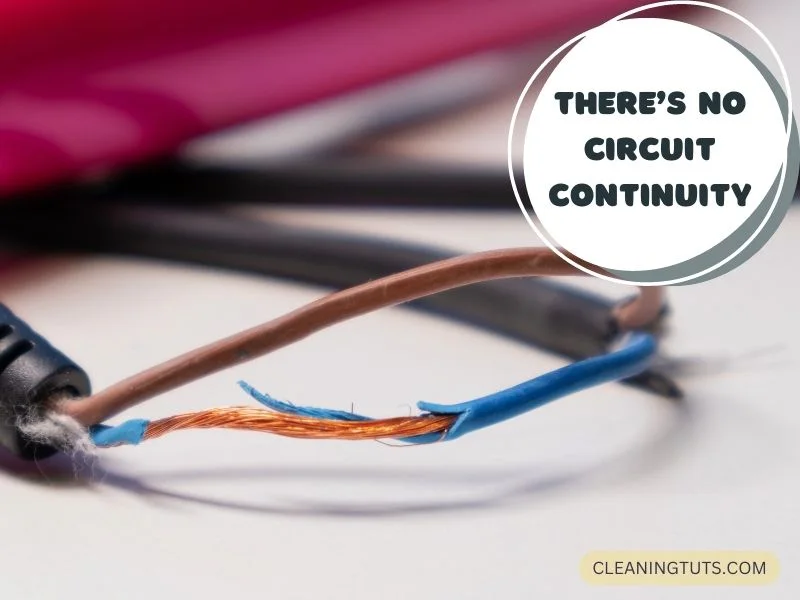
This is possibly the most common issue for a vacuum to not turn on after a malfunctioning switch.
What happens here is that the circuit cannot allow the electricity to run through the connections made with wire. And that is why it is not turning on or operating as usual.
Wire connections can also cause circuit discontinuity issues. And this will hinder the overall vacuum performance making it unable to turn on at some point.
This is How to Fix Circuit Discontinuity Issue and Turn on the Vacuum:
- Check the wires and make sure those are connected properly. You also want to note any looseness in connections as well as damage that are visible.
- Use a multimeter for testing the switch and wires to find out if there’s anything wrong with the circuit. If you do find any part to be problematic, it will need replacement.
- Next, you want to check the components of the circuit which also includes a wire harness. Misalignment of integral parts inside the circuit could be the reason for the issue.
- Teething problems can arrive from debris between the switch and circuit path as well as faulty parts. You need to change those parts and clean the path.
- The motor overheats quite often, and extreme usage of the vacuum can also lead to circuit discontinuity. Burnout of components can also take place and if the vacuum smells like burning, then this can be a reason and you should not try to turn it on.
Wrapping Up
And that’s what you need to do when your Eureka vacuum not turning on. From reasons to fixes, I hope you have some good insight into this situation.
However, it’s still possible that the vacuum just doesn’t turn on no matter what you try. And if that’s the case, you must talk to the Eureka service center.
See you soon in the next guide!

