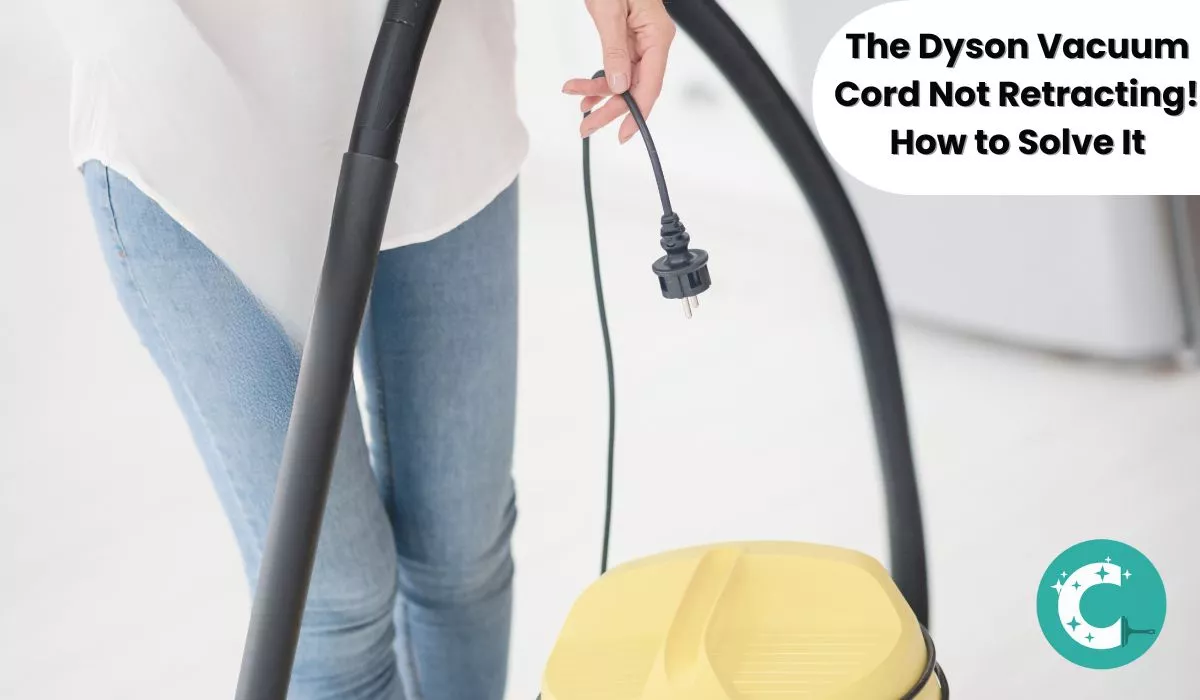The Dyson Vacuum Cord Not Retracting – How to Solve It!
The cord of the Dyson vacuum comes with a rewind mechanism that can automatically get the long cord inside the case of the unit. It’s one of those features which does not seem too special until it stops working.
So, when you discover your Dyson vacuum cord not retracting, I can imagine how frustrating it can get.
Now, don’t panic. This is something you can fix with a little effort most of the time. First, make sure you are doing the right thing to trigger the rewind action.
If the Dyson vacuum cord is not retracting, you need to pull out the cord until the red tape is seen. Then try pressing the review button firmly down enough. You should hear a clicking sound, which signals that the cord will start retracting.
Perhaps, you tried your best and it’s still not working. Well, let’s try something different then, keep reading…
This is How You Fix a Dyson Vacuum Cord That Is Not Retracting
As soon as you discover the cord not being able to retract, finding an appropriate repair is the next thing to do. Often people decide to continue with the damaged cord.
No, it is not! You should not use a vacuum with a damaged cord because there can be so many things behind it. A loose wire, missing prongs, or even tiny cuts could be involved. All of these are quite able to contribute to fire and safety hazards.
Now back to the specific damage I’m covering today, about the cord retraction not working. To start any repair with the cord, you must take the power cord out of the wall outlet so that it is not connected to electricity.
Then try the two simple solutions given below.
Tug Cord to Re-Engage Winding Mechanism

A few inches from the vacuum cleaner hole are where you want to grab the cord and then sharply tug on it.
After that, release the cord and notice if it is engaging with the winding mechanism. If it does, you have solved the minor issue the cord was having.
Clean the Cord Holding Hole

If the previous step did not help, bring a flashlight, and start observing the hole that takes the cord. Look for any dirt or contaminant that could be accumulated inside.
Use your fingers to get rid of any loose mess. You can also try placing some double-sided tape on a pencil’s eraser hand. And then insert this DIY tool into the holes and twist to catch all the dirt inside.
Sometimes the hole is too dirty to be handled without removing the panel. In that case, use a Phillips screwdriver to unscrew the panel and then access the winding spool in charge of wrapping the cord.
The cord may be simply snagged against a corner inside, pushing it to the right spot. Use a compatible lubricating spray for the spool after you deep clean the surrounding.
If the screws or panel seem damaged, replace those. After cleaning, try the previous tugging method once again and check if it engages this time.
It’s possible none of these minor solutions work. In that case, you only have the option to replace the Dyson cable rewind assembly.
Cable Rewind of Dyson Cord Replacement
You may think of a complete Dyson power cord replacement but changing the faulty rewind shall be enough. You need to make sure the appliance is disconnected. Along with the new cable rewind, you also need a screwdriver.
7 Steps to Replace the Cord Cable Rewind
Start by taking out the bin, filter, and cyclone top so that you can access the cable rewind. After removing the external parts, go ahead and start separating the main body.
You need to use the screwdriver to remove all the holding screws. Typically, these screws are located under both wheels and the canister behind the slope.
Each wheel has two screws. You will need to pull back the wheel and then use the Torx head screwdriver to remove the screws.
The cable rewind is inside the lower motor assembly. So, take out the upper motor assembly to have better access. Removing the wheels may help here.
Unclip the cable entry next and then the old cable rewind. In its place, you need to put the new cable rewind. A few wires will need uncoupling from the old rewind to later connect with the wires of the new rewind.
Quick Tips
To not mess up the wiring, take a picture before uncoupling from the old cable rewind.
Now the cable needs to be fed through the gap on the back and then refit the cable entry by clipping it. Once the plug is in place, cable rewind needs to be set in the right position too. Slot the lip of the new rewind into position to achieve the right position.
Let the rewind be placed on the lower motor cover and finish the wiring here according to the picture taken of the old wiring. Place the upper motor cover back in its spot. You also want to reinstall the wheels and screw down everything securely. That’s it!
Wrapping Up
And that’s an overview of what you need to do when the Dyson vacuum cord not retracting. It is always a great idea to try fixing the problem yourself first before taking it to a professional.
However, if the issue seems like something severe, and can cause other components of the Dyson great damage, then your best bet is to contact the service center or hire a local expert you know.
I’ll see you soon in my next piece, take care!